Vox Seas is a popular Roblox adventure experience inspired by One Piece, where you explore islands and fight bosses while getting unique abilities from fruits and weapons. You can play either as a Pirate or a Marine in Vox Seas.
To stay informed and prepared, you need to stay connected to both the Trello board and Discord server, as updates will be posted there. Below, you will find direct links to these resources, along with tips on how to use them effectively.
What Is Vox Seas Discord Link
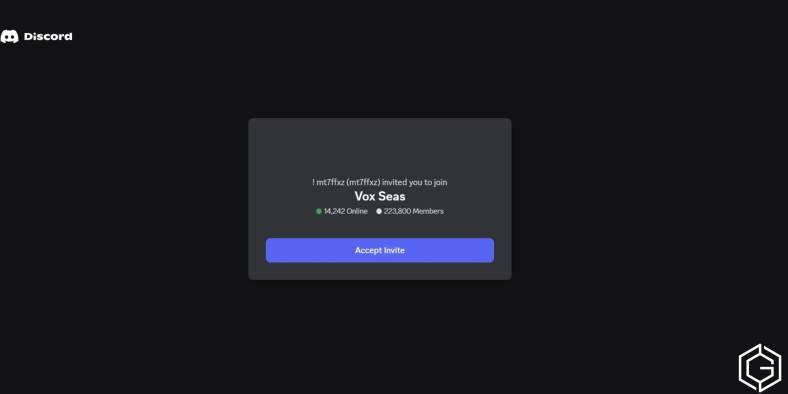
The Vox Seas Discord server is where you can communicate directly with developers and other players. You can get real-time announcements, event schedules, and sneak peeks for upcoming content.
Moreover, you can report bugs, share ideas, and participate in community-driven activities. When you are part of the Discord, you can share strategies and receive valuable tips from experienced players. You can also be the first to grab new codes when developers drop them.
How To Use Vox Seas Discord
You can join the official Discord by clicking the above link. After you join the server, you should read the server rules and complete any verification steps to confirm your Roblox account.
This will get you access to all Discord channels for full participation. After verifying, you can explore channels like #announcements, #codes, and #patch-notes for important information. You should turn on notifications for these channels so you do not miss any important updates.
What Is Vox Seas Trello Link

The Vox Seas Trello board is the official, developer-made wiki where you can find organized details about the game. You can learn about fruits, fighting styles, weapons, bosses, and maps without having to search through thousands of Discord messages or unofficial guides.
When you browse Trello, you can view detailed cards with stats, mechanics, and images. You can use this information to plan your build, prepare for tough bosses, or understand how new features work.
How To Use Vox Seas Trello
You can access Trello by clicking the above official link. You can then explore categories like Fruits, Races, Styles, and Tier List. When you click on a card, you will see detailed explanations and images to guide you.
You should bookmark the Trello so you can return after each major update. If a new fruit, accessory, weapon, or boss is released, you can find all the details here. Therefore, you will never miss any important updates if you are active in both Trello and Discord.
Frequently Asked Questions (FAQs)
You can use it for updates, bug reports, code drops, and interacting with developers and other players in real time.
Yes, you need to verify to unlock every text and voice channel and take part fully in the community.
You can find organized details on fruits, styles, weapons, bosses, maps, and core game mechanics.
No, you can view it without signing in, but an account lets you watch cards and get notified of changes.
You can expect Discord updates daily, while Trello gets refreshed after major patches to show the latest content.
Check out Vox Seas: All Boss Locations And Drops Guide or Vox Seas Script: No Key, Auto Farm, Auto Chest for more on Game Geek Fusion!

Roblox
Sandbox, MMO, Social


