The scripts were last checked and updated on February 25, 2026.
Build A Zoo is a popular Roblox experience where you design and manage your own zoo filled with animals. You need to build enclosures, unlock rare creatures, and upgrade facilities to attract visitors.
However, repetitive tasks like these can make the gameplay boring, and that’s where scripts come in. A Build A Zoo script gives you powerful tools like ESP, Aimbot, and Teleport. So, below we’ve added the top Build A Zoo scripts for you.
All Build A Zoo Scripts
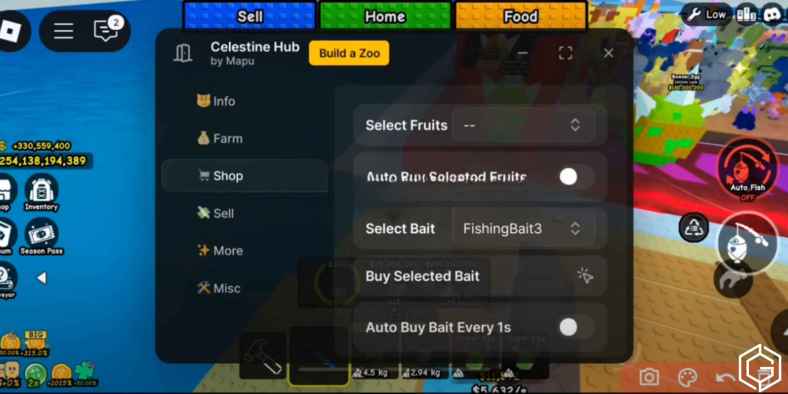
Build a Zoo Script Hack Space Hub – Auto Buy, Auto Place, Auto Open Eggs Undetected
loadstring(game:HttpGet('https://raw.githubusercontent.com/ago106/SpaceHub/refs/heads/main/loader.lua'))()This script automates buying, placing items, and opening eggs, making zoo management faster and more efficient.
| Feature | Effects |
|---|---|
| Auto Buy | Purchases items or upgrades automatically. |
| Auto Place | Places objects in the correct locations automatically. |
| Auto Open Eggs | Instantly hatches eggs to collect pets or rewards. |
Build a Zoo Script Kalihub Hub – Auto Collect, Auto Buy, Auto Conveyor, Auto Hatch Undetected
loadstring(game:HttpGet("https://pastebin.com/raw/5wRA8gm8"))()This script automates collecting items, buying, moving items along conveyors, and hatching eggs to streamline gameplay.
| Feature | Effects |
|---|---|
| Auto Collect | Automatically picks up items and resources. |
| Auto Buy | Purchases upgrades and items automatically. |
| Auto Conveyor | Moves items along conveyor belts automatically. |
| Auto Hatch | Hatches eggs automatically within range. |
Script Auto Farm GUI Build a Zoo – Auto Collect, Auto Hatch, Select Egg Type, Auto Buy Egg Undetected
loadstring(game:HttpGet("https://raw.githubusercontent.com/mazino45/main/refs/heads/main/MainScript.lua"))()This GUI script automates egg hatching, item collection, and allows you to select specific egg types for focused farming.
| Feature | Effects |
|---|---|
| Auto Collect | Collects items and drops automatically. |
| Auto Hatch | Hatches eggs in range automatically. |
| Select Egg Type | Focuses hatching on specific egg types. |
| Auto Buy Egg | Purchases eggs automatically. |
Build a Zoo Script Auto Farm And Instant Catch Fish And Egg Undetected
loadstring(game:HttpGet("https://gist.githubusercontent.com/MjContiga1/f3200f1a3ad896b1c4d7b798f6e80bf6/raw/34cc36474b9aaa3e8d05d27e627b73cfde0647f9/Build%2520a%2520Zoo%2520mj.lua"))()This script allows you to auto-farm and instantly catch fish and eggs, making collection efficient and effortless.
| Feature | Effects |
|---|---|
| Auto Farm | Continuously gathers resources and items automatically. |
| Instant Catch | Catches fish and eggs immediately when spawned. |
What Is A Build A Zoo Script

A Build A Zoo script is a Lua-based code that gives you powerful features inside the experience. You will get access to a custom GUI that includes options like ESP, Auto Farm, Auto Complete, and more.
Once you activate the script using an executor, it will do all the hard work for you. However, to avoid getting banned, you should use these scripts in private servers only and never abuse them in public matches.
Key Features Of Build A Zoo Script
| Feature | Description |
|---|---|
| Auto Collect | Automatically picks up items, drops, or resources without manual input. |
| Auto Farm | Continuously gathers resources, currency, or items to speed up progression. |
| Hatch Aura | Automatically hatches nearby eggs or items within range. |
| Auto Buy | Purchases items, upgrades, or resources automatically when conditions are met. |
| Auto Place | Automatically places items, blocks, or objects in the correct location. |
| Auto Open Eggs | Instantly opens eggs to collect pets, items, or rewards without manual effort. |
| Auto Conveyor | Collects or moves items along conveyor belts automatically. |
How To Use Build A Zoo Scripts
You can use Build A Zoo scripts just by following these steps carefully. You need to install a safe executor like Delta, Synapse X, KRNL, or Fluxus. After setup, simply launch Roblox and join the Build A Zoo experience.
Then, you need to inject the executor, paste your chosen script, and hit “Execute.” Everything will work automatically from there. Here is a quick step-by-step guide:
| Step | Instruction |
|---|---|
| 1. Download Executor | Use Synapse X, KRNL, or Fluxus. Disable antivirus if it blocks the tool. |
| 2. Install & Set Up | Complete the installation and unlock with a key if required. |
| 3. Join A Server | Load into the Roblox Build A Zoo experience. |
| 4. Inject Executor | Press “Inject” to link the executor with Roblox. |
| 5. Paste Script | Copy and paste a trusted Build A Zoo script into the executor window. |
| 6. Execute | Click “Execute” to activate the script instantly in your game. |
If Roblox’s anti-exploit system flags you using a Build A Zoo Script, you could face a temporary ban.
Frequently Asked Questions (FAQs)
Yes, it gathers drops, resources, and items around your zoo without manual input, but some rare or event-specific items may require manual collection.
Hatch Aura automatically hatches nearby eggs, but eggs with custom timers or special events might need manual activation.
Yes, it collects currency, resources, or items nonstop, speeding up zoo progression significantly.
It buys standard items automatically, but limited-time or restricted items may not be purchased without manual approval.
Scripts work best in private servers. Using them in public servers risks temporary bans due to Roblox’s anti-exploit system.
Check out Adopt Me: Complete Halloween Event Guide or Grow A Garden: Complete Chubby Chipmunk Nutty Fever Event Guide for more on Game Geek Fusion!

Roblox
Sandbox, MMO, Social


