Using the best settings for Call of Duty: Mobile (CODM) is crucial for players who want to maximize their chances of winning matches. With the help of the best control settings, players can make their gameplay smooth and improve their play style. The COD Mobile settings can vary depending on your playing habits and styles.


Every Season In Call Of Duty: Mobile (CODM)
You can choose to set high sensitivity settings for quick reactions while a slow sensitivity is better for weapons like Snipers. So, to help you set the best settings, here is a complete step-by-step guide for the best settings for COD Mobile to get the best gameplay experience.
Best Sensitivity For CODM Multiplayer MP Mode

Here are all the best sensitivity settings for the Multiplayer mode in Call of Duty Mobile. This includes the Ranked MP mode as well and is best suited for most players.
Best Gyroscope Sensitivity Settings
| Sensitivity | Value |
|---|---|
| Third-person Sensitivity | 90 |
| Optics Sensitivity | 32 |
| Tactical Scope Sensitivity | 32 |
| 3x Tactical Scope | 20 |
| 4x Tactical Scope | 25 |
| 6x Tactical Scope | 15 |
| 8x Tactical Scope | 10 |
| Sniper Scope Sensitivity | 25 |
Best Firing Sensitivity Settings
| Sensitivity | Value |
|---|---|
| Standard Sensitivity | 70 |
| ADS Sensitivity | 80 |
| Tactical Scope Sensitivity | 120 |
| Sniper Scope Sensitivity | 84 |
Best Camera Sensitivity Settings
| Sensitivity | Value |
|---|---|
| Standard Sensitivity | 63 |
| ADS Sensitivity | 85 |
| Tactical Scope Sensitivity | 120 |
| Sniper Scope Sensitivity | 75 |
Best Sensitivity For CODM Battle Royale BR Mode
Here are all the best sensitivity settings for the Battle Royale mode in Call of Duty Mobile. This includes the Ranked BR mode as well and is best suited for most players.
Best Gyroscope Sensitivity Settings For BR
| Sensitivity | Value |
|---|---|
| Third-person Sensitivity | 90 |
| Optics Sensitivity | 30 |
| Tactical Scope Sensitivity | 32 |
| 3x Tactical Scope | 25 |
| 4x Tactical Scope | 20 |
| 6x Tactical Scope | 14 |
| 8x Tactical Scope | 7 |
| Sniper Scope Sensitivity | 25 |
Best Firing Sensitivity Settings For BR
| Sensitivity | Value |
|---|---|
| Third-person Sensitivity | 70 |
| FPP View Turning Sensitivity | 65 |
| Optics Sensitivity | 85 |
| Tactical Scope Sensitivity | 85 |
| 3x Tactical Scope Sensitivity | 48 |
| 4x Tactical Scope | 46 |
| Sniper Scope Sensitivity | 32 |
Best Camera Sensitivity Settings For BR
| Sensitivity | Value |
|---|---|
| Third-person Sensitivity | 80 |
| FPP View Turning Sensitivity | 50 |
| Optics Sensitivity | 82 |
| Tactical Scope Sensitivity | 70 |
| 3x Tactical Scope Sensitivity | 60 |
| 4x Tactical Scope | 50 |
| Sniper Scope Sensitivity | 46 |
You can also adjust these sensitivity settings according to your gameplay till you are comfortable with the gameplay. Also, make sure to practice with the weapon that you like the most and adjust your sensitivity settings according to the weapon type.
Best Basic Settings in COD Mobile
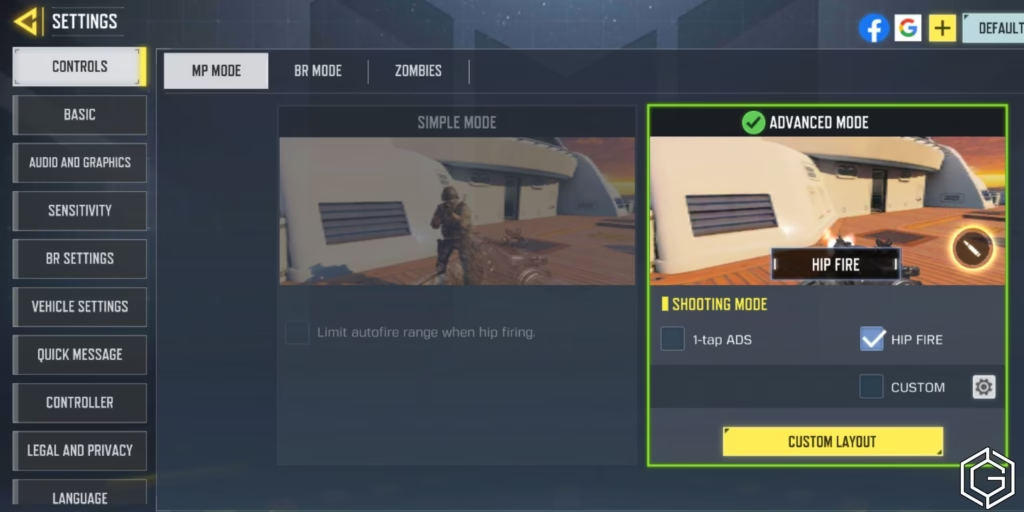
You should Turn On these basic settings to get smoother gameplay, and an overall better experience in Call of Duty Mobile:
- Aim Assist [ON]
- Quick Run [ON]
- Continuous Grenade Throw [ON]
- Quick Weapon Switch [ON]
Best Audio Settings For Call of Duty Mobile
Music: This is Optional, you can hear nearby player movement easily by lowering the music.
Best Graphics Settings Call of Duty Mobile
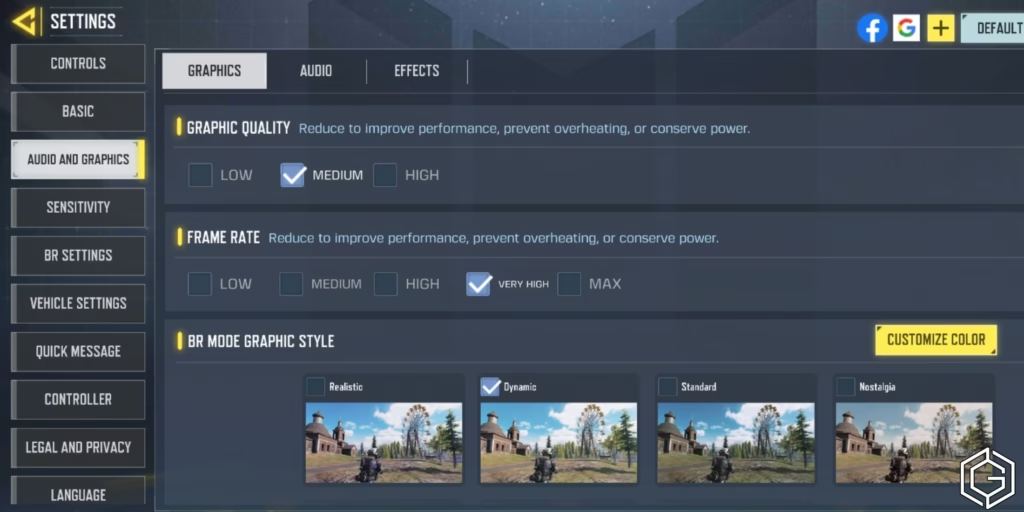
| Settings | Value |
|---|---|
| Field of View | 60-75 |
| Mini-Map Scale | Max |
| Mini-Map Opacity | 40 |
| Graphics Quality | Medium |
| Frame Rate | Max |
Here is a step-by-step guide to adjust the graphic settings
- Quality: Low settings can maximize frame rates
- Maximize Frame Rates: Depends on the Device but generally up to 90/120 FPS.
- Shadows: Disable the shadows to spot the enemy easily.
- Depth of Field: Disable the depth to get clear models at long distances.
- Bloom: Disable because it gets fewer distracting effects

Call of Duty: Mobile
Battle Royale, First-person Shooter


